When You Should Choose Firebase over Backend Development for Your Project
To go along with the current flow of technological development, every developer wants to build great apps, that will serve as business solutions. If you are one of them, then come on, you are in the right place. For this time, I’m going to help you discover the features and benefits of Firebase to help take your mobile app a notch higher. As a result, you'll understand which backend development solution works better for you, depending on your specific requirements, and the product type (final product, MVP, prototype).
Firebase is a toolkit and infrastructure that aims at supporting the process of building better applications and growing a successful business. This technique continues to innovate and dominate the BaaS (Backend as a Service) market. Along with the time, it has grown so much that it has become a key component of Google’s mobile strategy. It was bought by Google and now it is being constantly improved in order to make the user experience much more convenient and productive.
According to Firebase console, the application SDKs provided by this toolkit, directly interact with backend services. Therefore, there is no need to establish any connection between the app and the service. So, if you operate one of the Firebase database options, you typically write code to query the database in the app. This is distinct from traditional app development. The traditional app development process requires writing both frontend and backend software. The frontend code just implements the API endpoints exposed by the backend, and the backend code actually does the work. However, with Firebase products, traditional backend development is bypassed, putting the work into the client.
The Firebase database offers so many services due to which it has great potential, so that it may easily replace custom backend development depending on the product development stage and the final goal (whether the product is built to engage active users or you need an MVP or a prototype). If you need to achieve a proof of concept with minimal resources, then Firebase is a good choice because it's free for a number of users and is preferable for the beginning. You may control the system and make changes while adapting the market, and later it may be easily converted into a customized backend. Its features include Authentication, Cloud Firestore, Firebase Analytics, App Indexing, Hosting, Cloud Messaging, and many more modules. As for this time, let’s analyze the most essential features of Firebase and discover the reasons why to choose this platform for application development. Below we’ll together investigate 3 critical points of Firebase: Authentication, Cloud Firestore, and Analytics.
1. Authentication
The Firebase authentication is the feature most apps require to recognize the identity of the users. This authentication solution provides backend services, easy-to-use firebase SDKs, and ready-made UI libraries to authenticate users to your app.

Knowing the users’ identity the app securely saves data in the cloud and provides a similar personalized experience across all of the users’ devices. Firebase supports authentication using passwords, emails, phone numbers, highly known identity providers like Google, Facebook and Twitter, and many more.
This module takes care of the basic features (Sign in, Sign up, Social sign in methods, Password reset/change, Email reset/change, SMS verification). To make the long story short, it makes sure the users are logged in and identified. What’s special about Firebase Authentication is that it makes easy to perform secure logins, which takes relatively more time to implement correctly on your own. Authentication gives the ability to have a fully integrated user authentication in the specific project.
2. Cloud Firestore
No matter what kind of app you are developing, there is a good chance you may want to store your data in the cloud. You may like to meet your users’ needs to share their data with friends for an exciting in-app collaboration, or maybe they want to have access to the same data from different devices. Here the Cloud Firestore is what may support you.

It allows the developers to have DB functions via Firebase SDK in the mobile app. It is also possible to create REST APIs for the Firestore, which is easily switched to the custom backend since you will have REST API that is required. The Cloud Firestore is a flexible, and extensible database for mobile, web, and server development from Firebase and Google Cloud Platform. Firebase Cloud Firestore keeps your data synchronized across the apps through realtime listeners. It also offers offline support for mobile and web so you can build responsive apps that work regardless of network activity or Internet connectivity. Cloud Firestore also provides smoothly continuous integration with other Firebase and Google Cloud Platform products.
This is a cloud-hosted NoSQL database where the iOS, Android, and Web applications may directly access through the native SDKs. The stored data is flexible and structured in collections that include documents. It’s also possible to create subcollections and organize a hierarchical data structure that scales along with your database growth. The data access in Cloud Firestore is protected with Firebase Authentication and Cloud Firestore Security Rules for different operating systems and server-side languages.
3. Analytics
Nowadays app developers built a wide range of apps in various industries. However, the most important thing is to develop apps that reach success and provide a high-quality experience. To somehow guaranty the usefulness of the application, different kinds of analytical tools are developed for analyzing user behavior and activity in the application. Google Analytics for Firebase is a great source that provides free and unlimited reportings about the application on about 500 different events.

The Firebase Analytics offers:
✔ In-app behavioral analytics
This feature helps you understand who your users are and what kind of experience they are likely to practice, which characteristics of the app they tend to use, and so on.
✔ Attribution analytics
The attribution analytics measures the effectiveness of the advertising and other growth campaigns, not to mention push notifications and crash reporting.
With the help of the features of Firebase Analytics, it is possible to increase the user experience quality of the application. Having analyzed the exact reporting about user flow, their activity, location, and other infographics, it is relatively easier to track the audience and understand their preferences.
The fantastic thing about the Analytics is that it's completely free for all the users.
Firebase Pricing
Firebase has both 1 free and 2 subscription options:
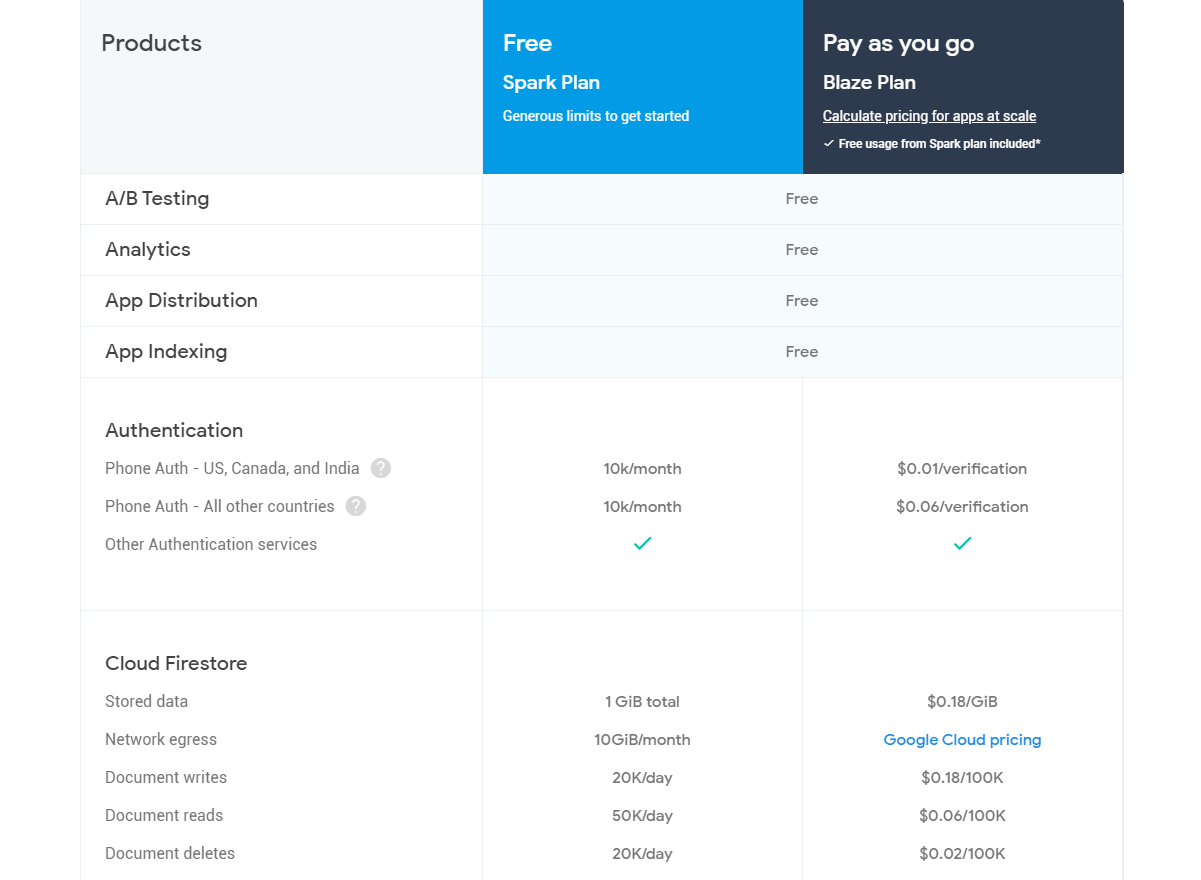
Firebase provides the best back-end server, great database and analytics solution, and useful integrations with other Google products. Most of all, users like that it’s free to use and has affordable subscription options. A wisely designed backend solution guarantees project scalability and data security. In the development process, up to 40% of efforts are made on building a flexible backend structure. So, if the features of Firebase Free plan are enough to achieve your final goal, then you may save up to 40% of your budget and also time.
Get familiar with the Firebase Pricing system
Headless CMS Solutions for Firebase
As Firebase is used to replace the backend development, it may seem incomplete because the users don’t have an admin panel to manage the content. However, there are several so-called Headless CMS solutions that are used with Firebase. Let’s discuss some of the most common CMS tools:
PushTable
PushTable is a free technique that currently supports only the Firebase Database. Linking to Firebase, it offers an easy-to-understand and accessible interface. PushTable is a navigable tool perfect for data management for front-end developers. This CMS solution offers:
- A fully flexible data structure
- Inline data table editing for more direct input
- Easily manage revision history for entries
- Great support for a serverless workflow
Flamelink
Flamelink is a realtime, headless CMS. It is built to seamlessly plug into Firebase's storage buckets to provide the users with an easily navigable interface. Due to this solution, the users get an opportunity to add, manage and update content. The fantastic thing is that no matter if you're a coder or a content manager, you’ll manage it without any difficulty. Flamelink has both free and paid versions:

Flamelink offers:
- User & Permission Management
- Content Management
- Multi-Languages
- Relational Data Fields
- Flexible Content Types
- Media Manager
- Multi Environments
- Navigation
- Realtime Updates
Firebase CMS
Firebase CMS is another useful tool that is available without any charge. This CMS solution is relatively difficult to get up and running, because of its interface complexity. If we compare Firebase CMS with the PushTable or Flamelink, it’s not a good choice to use, because it has some limitations of content and user creation. Firebase CMS provides the users with:
- Realtime database for data storage
- Content management (posts, pages, products, product categories)
- User creation and management (super-admin, admin, editor)
- Backup and restore (via Firebase)
- Documentation available
Conclusion
The Firebase app development platform is advantageous in the sphere. This toolkit is a set of technological features that drive success to the apps and makes them compatible in the forest of the increasing number of applications. The most fantastic thing about these features is firebase unity. Each technique is effective on its own, yet different SDKs make unity and provide a high-quality performance.
You may think that the same features of Firebase are possible to achieve in the custom backend development, yet, in that case, you'll need additional resources and more time. However, it is an effective solution if you plan to have lots of active users. On the other hand, Firebase requires minimum efforts and resources. You may start Firebase features with implemented REST APIs for free. Yet, you may easily replace it with your custom backend once you overdo the free plan for the active users. So that you should choose whether you like to use Firebase or not, depending on the number of active users you expect.
Having a custom-built backend tailored to the specific business case and needs is preferable for any kind of project. Yet, not every business can afford it and, in such cases, Firebase can support to grow in the market until the product owners will be able to replace it with a more customized backend solution.

